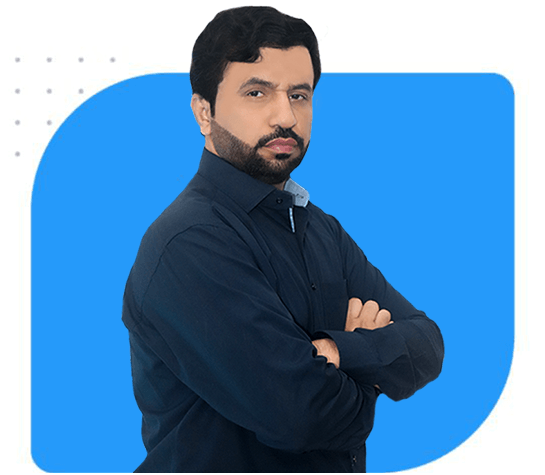What Is Technical SEO? Basics and Best Practices in 2024
Technical SEO refers to the optimization of a website’s technical aspects to enhance its search engine rankings. This type of SEO focuses on improving the infrastructure of a website, making it easier for search engines to crawl, index, and understand the content. Technical SEO is foundational; without a technically sound website, other SEO efforts, such as on-page and off-page SEO, might not be as effective.
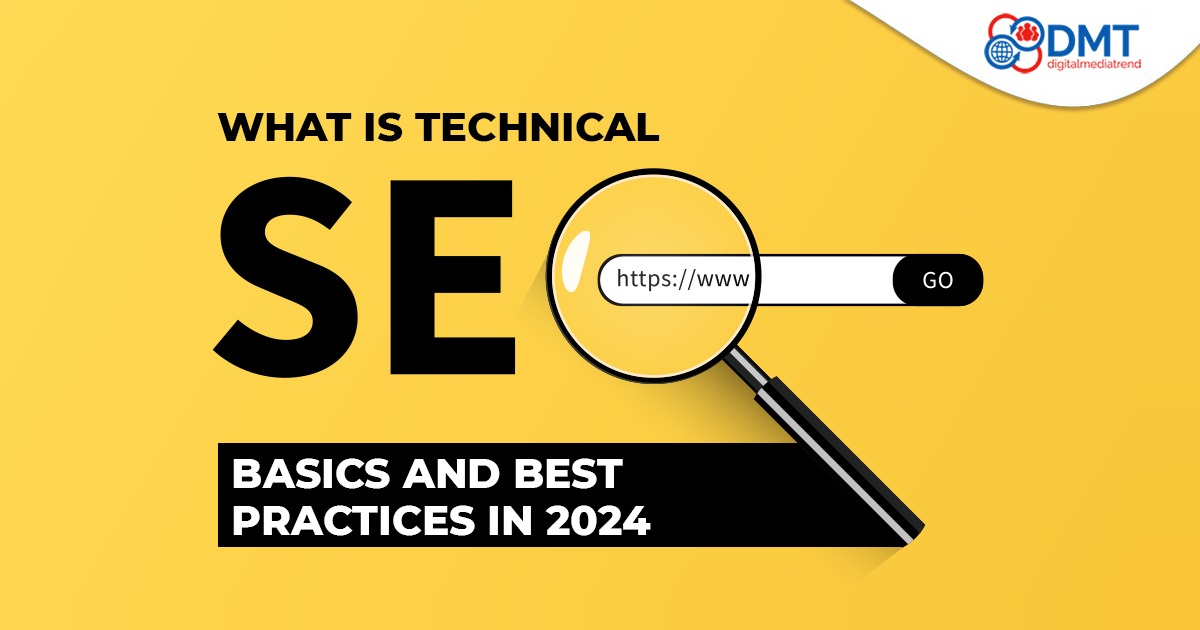
Basics of Technical SEO
- Website Speed and Performance
One of the critical aspects of technical SEO is ensuring that a website loads quickly. Slow-loading websites not only frustrate users but also get penalized by search engines. Google, for instance, has made page speed a ranking factor. To improve site speed:
- Optimize Images: Compress images without losing quality.
- Minify CSS, JavaScript, and HTML: Remove unnecessary code and whitespace.
- Use Browser Caching: Store static resources locally in the user’s browser.
- Implement a Content Delivery Network (CDN): Distribute content across various servers globally to ensure faster delivery.
- Mobile-Friendliness
With the majority of users accessing websites through mobile devices, having a mobile-friendly website is crucial. Google uses mobile-first indexing, meaning it predominantly uses the mobile version of a site for indexing and ranking. To ensure mobile-friendliness:
- Responsive Design: Use a design that adjusts to different screen sizes.
- Avoid Flash: Use technologies that are compatible with all devices.
- Test Mobile Usability: Regularly check mobile usability in Google Search Console.
- Secure Sockets Layer (SSL)
Security is a priority for search engines and users alike. Websites that use HTTPS (HyperText Transfer Protocol Secure) are preferred by search engines. SSL certificates encrypt data between the user and the server, ensuring a secure connection. To implement SSL:
- Purchase an SSL Certificate: Get an SSL certificate from a trusted Certificate Authority (CA).
- Install the Certificate: Follow your web host’s instructions to install it.
- Update Links: Ensure all internal links point to HTTPS versions.
- XML Sitemap
An XML sitemap helps search engines understand the structure of your website and find all the pages. It’s like a roadmap for search engines to follow. To create and optimize an XML sitemap:
- Use a Sitemap Generator: Tools like Yoast SEO can create sitemaps automatically.
- Include Important URLs: Ensure the sitemap includes all relevant pages.
- Submit to Search Engines: Submit the sitemap to Google Search Console and Bing Webmaster Tools.
- Robots.txt
The robots.txt file instructs search engine crawlers on which pages they can or cannot crawl. Proper configuration of this file is essential to prevent crawlers from accessing private or irrelevant sections of your website. To optimize robots.txt:
- Specify Allowed Pages: Use the ‘Allow’ directive for pages you want crawlers to access.
- Block Sensitive Areas: Use the ‘Disallow’ directive for areas you want to keep private.
- Test the File: Use tools like Google’s Robots.txt Tester to ensure there are no errors.
- Structured Data Markup
Structured data helps search engines understand the content on your website better. By using schemas, you can provide context to your content, which can enhance search visibility and result in rich snippets. To implement structured data:
- Use Schema.org Markup: Follow the guidelines on Schema.org for your content type.
- Add to HTML: Insert the structured data into your HTML code.
- Test with Rich Results Test: Ensure your structured data is implemented correctly using Google’s Rich Results Test tool.
- Canonicalization
Canonical tags help prevent duplicate content issues by specifying the preferred version of a webpage. This is important for maintaining search equity and avoiding penalties. To use canonical tags:
- Identify Duplicate Content: Find pages with similar or duplicate content.
- Set the Canonical URL: Use the <link rel=”canonical” href=”URL”> tag to point to the preferred version.
- Check Implementation: Use tools like Screaming Frog to ensure canonical tags are correctly set.
- Clean URL Structure
A clean and logical URL structure makes it easier for search engines and users to understand the content of a page. Best practices for URL structure include:
- Keep URLs Short and Descriptive: Use relevant keywords and avoid unnecessary characters.
- Use Hyphens to Separate Words: Hyphens are preferred over underscores.
- Avoid Dynamic Parameters: Use static URLs when possible for better readability and SEO.
- Fixing Crawl Errors
Crawl errors can prevent search engines from indexing your content properly. Regularly monitoring and fixing these errors is crucial for maintaining a healthy website. To address crawl errors:
- Use Google Search Console: Regularly check the Crawl Errors report.
- Fix 404 Errors: Redirect broken links to relevant pages.
- Resolve Server Errors: Ensure your server is correctly handling requests.
- Internal Linking
Internal linking is the practice of linking to other pages within your website. This helps distribute page authority throughout your site and assists search engines in understanding the structure and hierarchy of your content. To optimize internal linking:
- Use Descriptive Anchor Text: Ensure anchor text accurately describes the linked page’s content.
- Link to Important Pages: Prioritize linking to high-value pages.
- Avoid Overlinking: Keep the number of links on a page reasonable.
Best Practices for Technical SEO
Regular Audits
Perform regular technical SEO audits to identify and resolve issues promptly. Tools like Google Search Console, Screaming Frog, and SEMrush can help you conduct thorough audits and monitor your website’s health.
Keep Up with Algorithm Updates
Search engine algorithms are constantly evolving. Stay informed about the latest updates and changes to ensure your website complies with new guidelines and best practices.
Optimize for Core Web Vitals
Core Web Vitals are a set of metrics related to speed, responsiveness, and visual stability. Google considers these metrics important for user experience. To optimize for Core Web Vitals:
- Improve Loading Times: Focus on optimizing Largest Contentful Paint (LCP).
- Enhance Interactivity: Aim for a low First Input Delay (FID).
- Ensure Visual Stability: Minimize layout shifts to improve Cumulative Layout Shift (CLS).
- Enhance Site Architecture
A well-organized site architecture helps search engines crawl and index your content more efficiently. Use a logical hierarchy, with main categories and subcategories, to ensure a clear structure.
Implement Lazy Loading
Lazy loading delays the loading of images and other media until they are needed. This improves page load times and reduces initial load size, enhancing overall site performance.
Monitor Website Uptime
Downtime can negatively impact your search rankings and user experience. Use monitoring tools to ensure your website is consistently available and quickly address any downtime issues.
Ensure Accessibility
An accessible website not only caters to a wider audience but also aligns with search engine guidelines. Use proper HTML tags, provide alt text for images, and ensure your site is navigable with keyboard controls.
Leverage Browser Caching
Browser caching stores static files locally on users’ devices, reducing load times for repeat visitors. Configure your server to specify caching rules for different types of content.
Regularly Update Content
Fresh and updated content signals to search engines that your website is active and relevant. Regularly update your content to keep it current and valuable for users.
Optimize Images and Media
Large images and media files can slow down your website. Optimize these files by compressing them without sacrificing quality, and use appropriate formats.
Use a Content Delivery Network (CDN)
A CDN distributes your website’s content across multiple servers worldwide, reducing latency and improving load times for users regardless of their location.
Implement AMP (Accelerated Mobile Pages)
AMP is a framework designed to make web pages load faster on mobile devices. Implementing AMP can improve mobile performance and potentially enhance search visibility.
Regular Backups
Regularly backing up your website ensures you can quickly restore it in case of data loss or corruption. Use automated backup solutions to maintain up-to-date copies of your site.
Analyze Competitor Websites
Analyze the technical SEO strategies of competitor websites to identify areas where you can improve. Tools like Ahrefs and SEMrush can provide insights into competitor performance.
Optimize for Local SEO
For businesses targeting local audiences, optimizing for local SEO is crucial. Ensure your website is listed in local directories, and maintain consistent NAP (Name, Address, Phone Number) information across all platforms.
Monitor User Behavior
Use tools like Google Analytics to monitor user behavior on your website. Insights into how users interact with your site can help you identify and fix usability issues.
Collaborate with Developers
Effective technical SEO often requires collaboration with web developers. Ensure your SEO requirements are communicated clearly and work together to implement necessary changes.
Stay Educated
The field of SEO is always evolving. Continuously educate yourself through courses, webinars, and industry blogs to stay current with the latest trends and best practices.
Use SEO-Friendly CMS
Choose a content management system (CMS) that supports SEO-friendly practices. Platforms like WordPress offer numerous plugins and tools to help with technical SEO.
Conduct Regular Testing
Regularly test different aspects of your website, including speed, mobile-friendliness, and security. Tools like Google PageSpeed Insights and GTmetrix can help you identify areas for improvement.
Ensure Proper Indexing
Ensure all important pages of your website are indexed by search engines. Use Google Search Console to monitor indexing status and resolve any issues.
Utilize Log File Analysis
Analyzing server log files can provide insights into how search engines crawl your site. Use log file analysis tools to identify crawl patterns and detect issues.
Maintain a Clean Code Base
Clean and efficient code can enhance your website’s performance and make it easier for search engines to crawl. Regularly review and optimize your code base.
Avoid Duplicate Content
Duplicate content can confuse search engines and dilute your SEO efforts. Use canonical tags, redirects, and unique content strategies to avoid duplication.
By focusing on these technical SEO basics and best practices, you can create a solid foundation for your website, ensuring it performs well in search engine rankings and provides a positive user experience. Regular monitoring, updating, and optimizing are key to maintaining a technically sound website.