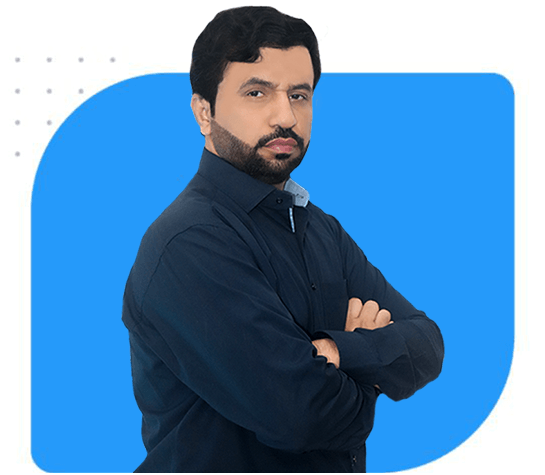In today’s digital landscape, user experience (UX) plays a critical role in the success of any website. Users expect fast-loading, seamless, and interactive sites, and their behavior largely depends on how well a site performs. Core Web Vitals, introduced by Google, are a set of metrics that measure your website’s user experience based on real-world data. These metrics have become a key ranking factor in Google’s algorithm, making it crucial for businesses in Pakistan, like DMT Lahore, to ensure their websites perform well.

What are Core Web Vitals?
Core Web Vitals are a set of three metrics that focus on aspects of the user experience, particularly how quickly and interactively a page loads. These metrics provide a real-time measure of how real users experience a website on a variety of devices and networks.
The three Core Web Vitals are:
- Largest Contentful Paint (LCP): Measures loading performance. Specifically, it tracks how long it takes for the largest visible content element (such as a large image, video, or text block) to load in the viewport. An optimal LCP score is under 2.5 seconds.
- First Input Delay (FID): Measures interactivity. It quantifies the delay between a user’s first interaction with the page (clicking a button or link) and the browser’s response. An ideal FID score is under 100 milliseconds.
- Cumulative Layout Shift (CLS): Measures visual stability. It tracks unexpected layout shifts that occur when the page is loading. A low CLS score (less than 0.1) indicates a stable, visually appealing page.
How to Measure Core Web Vitals
Before improving Core Web Vitals, it’s important to measure them accurately. Fortunately, there are several tools available to assess your website’s performance.
- Google PageSpeed Insights: Google PageSpeed Insights is one of the easiest and most reliable tools to measure Core Web Vitals. Simply enter your website’s URL, and it will provide detailed reports on your LCP, FID, and CLS scores, along with recommendations on how to improve them.
- Google Search Console: Google Search Console’s Core Web Vitals report provides insights into how your website performs on real user data. It categorizes performance into three groups—Good, Needs Improvement, and Poor—based on real-world user interactions. This tool helps you monitor the overall health of your website over time.
- Lighthouse: Lighthouse is a powerful, open-source tool that offers audits for performance, accessibility, SEO, and more. It provides detailed reports on Core Web Vitals and gives suggestions for optimization.
- Web Vitals Chrome Extension: If you want real-time insights while browsing your website, the Web Vitals Chrome Extension is a useful tool. It allows you to track Core Web Vitals directly in your browser as you interact with your site.
- GTmetrix: GTmetrix is another excellent tool to analyze your site’s speed and performance. It provides insights into Core Web Vitals, along with performance scores and actionable recommendations.
How to Boost Your Website’s UX Performance
Once you’ve measured Core Web Vitals, the next step is to implement changes to boost your site’s UX. Here are some strategies to improve your Core Web Vitals and, in turn, enhance user experience:
- Improve Largest Contentful Paint (LCP)
The LCP score reflects how fast your page loads, and it’s critical for user satisfaction. If your LCP is high, users might leave your site before it finishes loading. Here’s how to improve LCP:
- Optimize Images: Large, uncompressed images can slow down page load times. Compress and resize images to reduce their file sizes while maintaining quality. Use modern image formats like WebP for faster loading.
- Implement Lazy Loading: Lazy loading allows images and other media to load only when they are about to be viewed on the screen. This can significantly speed up initial loading times.
- Reduce Render-Blocking Resources: Minimize CSS and JavaScript files that prevent the page from rendering quickly. You can defer or asynchronously load these resources to avoid delaying the LCP.
- Use a Content Delivery Network (CDN): A CDN stores copies of your website’s static resources on servers around the world. This reduces loading times by serving content from the server nearest to the user.
- Reduce First Input Delay (FID)
A high FID score indicates that users are experiencing delays when interacting with your website. Here’s how you can reduce FID:
- Minimize JavaScript: Large JavaScript files can delay the browser’s response to user interactions. Break down JavaScript into smaller files and load them asynchronously.
- Avoid Long Tasks: Long tasks, such as heavy JavaScript execution or complex calculations, can block the main thread. Use techniques like splitting long tasks into smaller chunks to improve responsiveness.
- Prioritize Interactivity: Focus on making the first interaction (click, scroll, etc.) responsive by optimizing the critical path, ensuring that the first action is smooth and fast.
- Reduce Cumulative Layout Shift (CLS)
A poor CLS score indicates that elements on the page shift unexpectedly during loading, leading to a frustrating user experience. To improve CLS:
- Set Size for Images and Videos: Ensure that all images and videos have specified dimensions (width and height) in your HTML or CSS. This prevents them from shifting content as they load.
- Avoid Dynamic Content: If your website includes dynamic content (like ads or popups), make sure it doesn’t push other content down when it loads. Set fixed spaces for such elements to avoid layout shifts.
- Use Font-Fallback Strategies: Fonts can also contribute to layout shifts if they load slowly. Use font-display: swap in CSS to provide fallback fonts until the custom fonts are ready.
- Use Server-Side Optimizations
Your server’s performance directly impacts Core Web Vitals. Here’s what you can do:
- Use HTTP/2 or HTTP/3: These protocols enhance website speed by reducing latency and improving the delivery of resources.
- Optimize Your Database: Ensure that your database is well-optimized for speed. Slow database queries can lead to longer load times, impacting your LCP and FID.
- Monitor Regularly
Once you’ve implemented optimizations, continue to monitor Core Web Vitals to ensure your website maintains optimal performance. Tools like Google PageSpeed Insights, Lighthouse, and Google Search Console can help you track your progress over time.
FAQs
- What is the ideal LCP score? The ideal LCP score is under 2.5 seconds. Anything above 4 seconds is considered poor and may impact your user experience and rankings.
- What tools can I use to measure Core Web Vitals? You can use tools like Google PageSpeed Insights, Google Search Console, Lighthouse, GTmetrix, and Web Vitals Chrome Extension to measure Core Web Vitals.
- How does Core Web Vitals affect SEO? Google considers Core Web Vitals as a ranking factor. A better score for LCP, FID, and CLS can improve your site’s search engine ranking.
- How often should I monitor my Core Web Vitals? Regular monitoring is crucial, especially after making optimizations. It’s recommended to check your Core Web Vitals monthly or after significant changes to your site.
- Can I improve Core Web Vitals without a developer? Some improvements, like image optimization and using a CDN, can be done without a developer. However, more complex issues, like optimizing JavaScript and server configurations, may require technical expertise.