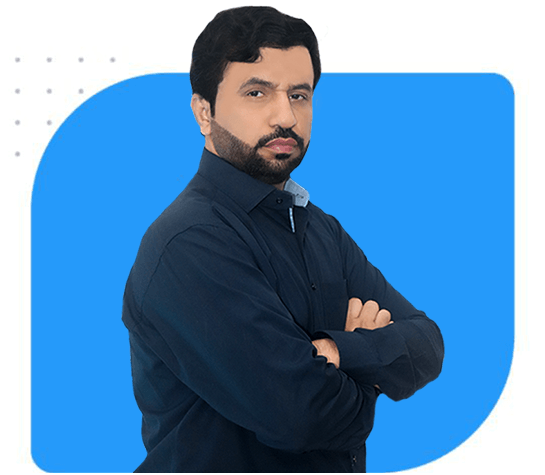Online advertising is now an essential lever in your B2B Digital strategy. Indeed, it allows you for example to gain visibility quickly when you want to launch a new product or when you want to gain notoriety.

Today, every social network has its own online advertising tool. Each network responds to a particular target. Linkedin, if you do not know it already, is a 100% professional network with more than 800 million users worldwide. If professionals are your target and looking for B2B leads, you are in the right place. We explain in this article the interest of relying on this lever and how to create an effective Linkedin Ads campaign.
FIVE 5 TIPS FOR CREATING AN EFFECTIVE LINKEDIN ADS CAMPAIGN
1 – UNDERSTAND THE ACCOUNT STRUCTURE AND ASSOCIATED TERMS
Before you start creating your Linkedin Ads campaign, you need to become familiar with the structure and terms used. A Linkedin ads account is structured in the same way as Facebook Ads, but with different terms. First you have the campaign group, then the campaigns and finally the ads.
A Linkedin Ads campaign group can therefore match a single goal. For example if you want to promote your trainings, you can decide to create a campaign group called “Training”, a campaign called “Training 1” and several advertisements related to this training.
Linkedin Ads also provides a way to track your conversions with its Insight tag tool. All you need to do is embed the tracking code on your site pages and then create conversion actions.
This is of course only possible after creating your advertising account. For that nothing simpler, you must have a Linkedin profile. Then go to the “Products” menu, click on “Advertise”. A new page opens, click on “Create an advertisement” and then on “Create an account”, follow the instructions.
2 – DEFINE ITS OBJECTIVES AND THE BUDGET TO ALLOCATE
It is important to clearly define your objectives and what you want to convey as a message to the targeted professionals. Ask yourself these questions: what products or services to promote? Is it to increase your notoriety? Launch a new product? What are the arguments to put forward? What budget do you want for the campaign?
It is important to note that the costs on linkedin Ads are higher than on the other social networks. Remember to analyze your needs and clearly define your goals before you start. We recommend that you create a Linkedin Ads campaign campaign by set goals. Remember to define your target well.
In the beta version of Linkedin Ads, the following objectives are proposed to you: Notoriety, Evaluation, and Conversion.
3 – CHOOSING THE RIGHT TARGET
As we saw above, Linkedin Ads allows you to create a targeting according to specific criteria: name of the company, sector of activity, size of the company, title of the position, function, hierarchical level, schools, domain studies, diplomas, skills, membership groups, gender and age. A selection by geographic area also helps refine your targeting. Before going head-to-head in creating your ideal target, we recommend working first on your buyer’s persona. Indeed, it will allow you to have a better vision on your potential target. Having a perfect knowledge about your target, you will optimize your Linkedin Ads campaign, but also to collect qualified leads.
4- CHOICE OF FORMAT AND MESSAGE TO DELIVER
Your messages must be impactful and must match the target you want to reach. Use simple, good quality images with the least text possible. Your message must be clear and without spelling mistakes. We must also respect the advertising rules imposed by Linkedin Ads.
Linkedin Ads now offers to directly select one of the 8 advertising formats in its beta version:
- Text Ad: These are text ads that will appear in the right column or at the top of the Linkedin page.
- Single-image advertising: Formerly known as “sponsored content”, single-image publications will appear in Linkedin’s newsfeed.
- Carousel image: these are advertisements containing 2 minimum images that will appear in the newsfeed.
- Advertising Video: This is an advertisement where you can promote a video and appear in the newsfeed.
- Follower ad advertising: allow to promote your business page based on profile data.
- Advertising Spotlight ad: allows you to promote your offers based on profile data.
- Advertising Job ad: to promote your job offers based on profile data.
- InMail advertising: it is an advertisement allowing to send targeted emails.
5 – AD FORMATS – ANALYZE THE PERFORMANCE AND RESULTS OF YOUR LINKEDIN ADS CAMPAIGN
Before you start, it is necessary to define your KPIs and set up the tracking on your thank you pages. This will better track your conversions and measure your results as accurately as possible. It’s important to track the performance of your campaign groups as your budget is spent. Linkedin Ads Campaign Manager allows you to track conversions (if you’ve created your conversion goal), impressions, CPC, clicks, etc., but also the number of interactions with your ad like, comments, sharing …).
For more detail: click here