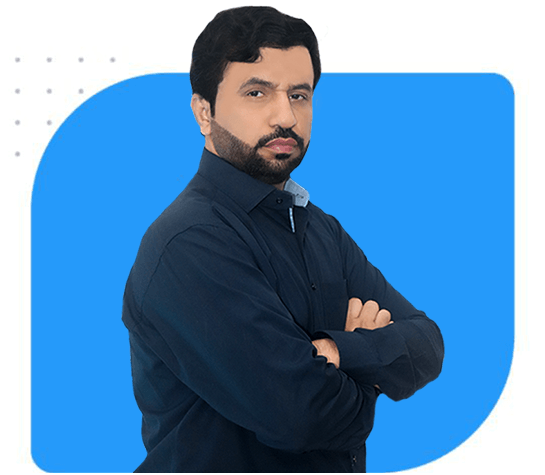Running a successful Facebook ad campaign is only half the battle; the other half is analyzing the results to see if the campaign achieved its goals. Facebook provides detailed insights into the performance of your ads, but understanding these metrics is key to optimizing future campaigns. Here’s a guide on how to analyze your Facebook ad results effectively:

- Access Your Ad Results
To begin analyzing your Facebook ad performance:
- Go to the Ads Manager on Facebook.
- Select the specific campaign or ad set you want to review.
- You’ll see a dashboard with various metrics displayed for your ads.
- Key Metrics to Track
Facebook Ads Manager provides a wealth of data, but focusing on the most relevant metrics will give you a clearer picture of your ad’s performance. Here are the primary metrics to track:
- Reach
- Definition: The number of unique people who saw your ad.
- Importance: Reach tells you how wide of an audience your ad was able to connect with. If your reach is too low, it may be an indication that your targeting needs to be broadened or your budget increased.
- Impressions
- Definition: The total number of times your ad was shown, including multiple views by the same person.
- Importance: Impressions help you understand how often your ad is displayed. A high number of impressions with a low reach means people are seeing your ad multiple times, which could either increase brand awareness or lead to ad fatigue.
- Click-Through Rate (CTR)
- Definition: The percentage of people who clicked on your ad after seeing it. This is calculated by dividing the total number of clicks by the number of impressions.
- Importance: A high CTR indicates that your ad creative (image, video, copy) is resonating with the audience. If your CTR is low, it may signal that your ad needs more compelling content or better targeting.
- Cost Per Click (CPC)
- Definition: The average cost you pay for each click on your ad.
- Importance: CPC helps you assess the cost-efficiency of your ad. A high CPC means you’re paying more to drive traffic, which may indicate issues with audience targeting or ad relevance.
- Conversions
- Definition: The number of people who took a desired action, such as making a purchase, signing up for a newsletter, or downloading an app, after interacting with your ad.
- Importance: Conversions are the most crucial metric if your ad’s goal is to drive actions. A low conversion rate could suggest issues with your landing page, ad relevance, or offer.
- Cost Per Conversion
- Definition: The cost of each completed conversion. It’s calculated by dividing the total spend by the number of conversions.
- Importance: This metric indicates how cost-effective your ad is at driving conversions. A high cost per conversion suggests that your ad isn’t yielding optimal results and may require adjustments in targeting or creativity.
- Return on Ad Spend (ROAS)
- Definition: The amount of revenue generated for every dollar spent on your ad.
- Importance: ROAS is the ultimate measure of your ad’s profitability. A high ROAS means your ad is generating significant revenue, while a low ROAS indicates that your ad spend isn’t being recovered through sales.
- Assess Ad Relevance
Facebook assigns each ad a Relevance Score (or Quality Ranking) based on how well your ad is performing. A high relevance score means your ad is engaging to your audience, while a low score suggests that changes are needed.
- How to improve it: Ensure your targeting aligns with your ad content, and experiment with different visuals or messaging to increase engagement.
- Compare Ad Sets and Campaigns
If you’re running multiple ad sets or campaigns, comparing them helps identify which ones are delivering better results. Look at metrics such as:
- Reach
- Conversions
- CPC
- CTR By comparing the performance across different audiences, creatives, or placements, you can determine what works best.
- Audience Insights
Understanding who is responding to your ads is critical to refining your targeting. Facebook provides detailed demographics of your audience, including age, gender, location, and devices used.
- Example: If most of your conversions are coming from women aged 25-34, you can further optimize future campaigns by focusing on this specific demographic.
- Analyze Engagement Metrics
If your ad is designed to build brand awareness, engagement metrics like likes, shares, and comments are important indicators of success.
- Likes/Reactions: Measure how well people are responding to your ad.
- Comments: See how people are engaging in conversation around your brand.
- Shares: High shares increase the organic reach of your ad and show that your content resonates with the audience.
- Monitor Ad Frequency
Frequency tells you how many times your ad has been shown to the same person.
- Importance: If the frequency is too high, people may become fatigued with your ad, leading to lower engagement or even negative feedback. Monitor your frequency to ensure your ads aren’t being over-served to the same users.
- Look at Placement Performance
Facebook offers various ad placements, including News Feed, Stories, Instagram, Audience Network, and Messenger. Analyze the performance of each placement to see which drives the best results.
- How to use it: If you find that Instagram Stories are outperforming Facebook News Feed, you can allocate more of your budget to that placement in future campaigns.
- Use A/B Testing Insights
A/B testing (split testing) allows you to run multiple variations of an ad to see which version performs better. You can test different headlines, visuals, ad copy, CTAs, and audience segments.
- How to use it: After running an A/B test, analyze the results to see which variation had a higher CTR, lower CPC, or better conversions. Use these insights to improve future ad campaigns.
- Review Time and Budget Allocation
Assess whether your budget is being spent effectively. Look at how your budget is allocated across different ad sets, and check if any are underperforming despite a significant spend.
- How to use it: If certain ad sets are draining your budget without delivering results, you can adjust the allocation to focus more on the better-performing ads.
Analyzing your Facebook ad results involves reviewing key metrics such as reach, CTR, conversions, and ROAS. By understanding which ads perform well and why, you can make data-driven decisions to optimize future campaigns, adjust your targeting, and increase the overall effectiveness of your Facebook advertising efforts. DMT Lahore manages Facebook ads by utilizing targeted strategies to optimize ad performance. They begin by conducting thorough audience research to create precise targeting, ensuring ads reach the right users. DMT continuously monitors key metrics like click-through rate (CTR), conversions, and cost per click (CPC) to maximize efficiency. They implement A/B testing to improve ad copy, visuals, and placement, refining the campaigns for better results. Regular adjustments are made to budget allocation based on performance, ensuring optimal return on investment (ROI) while aligning with the client’s marketing goals.